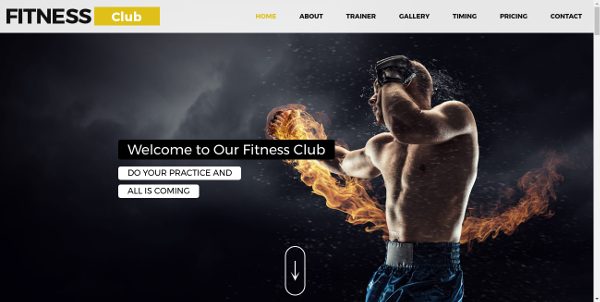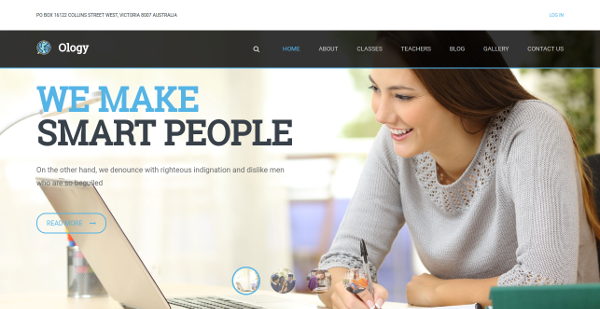Review Overview
Summary : How to transfer SSL Certificate
A very common topic when you move you website from one server to another is How to Transfer your SSL from the provider to a new host/hosting company.
I would like to explain this with the help of a scenario. Let’s take an example of 2 hosting companies.
Hosting Company A – (Your SSL is registered here and your website is hosted here)
Hosting Company B – (Your SSL needs to be transferred here and your website needs to be hosted on new server)
Step1 – Generate a Certificate Signing Request (CSR) from Hosting Company B
Step2 – Copy the CSR into the manage SSL screen of Hosting Company A and Save. The transfer process shall begin.
Step3 – Download SSL certificate file from Hosting Company A, this will contain SSL Certificate and SSL CA Certificate
(Trusted Authority / “CA Bundle”)*
Step4 – Fill in the form for installing SSL on your Hosting Company B and open a ticket with the help of support team.
Step5 – Wait for 12-24 hours.
Step6 – Contact Hosting Company A and B support to confirm transfer and installation.
 Web Design Inspiration, Templates, and Development Blog
Web Design Inspiration, Templates, and Development Blog