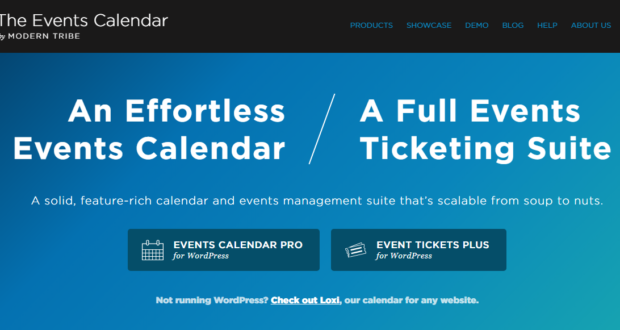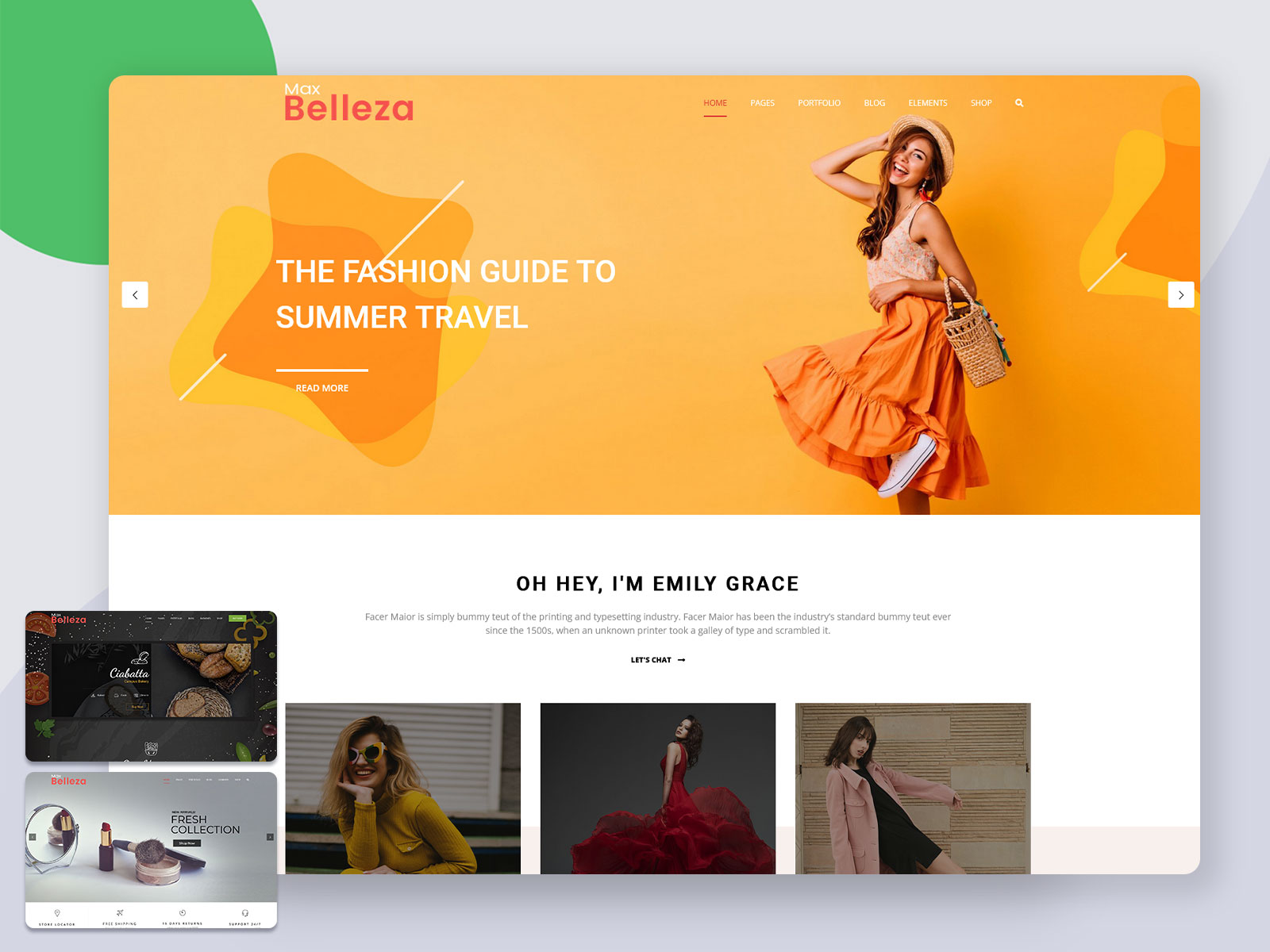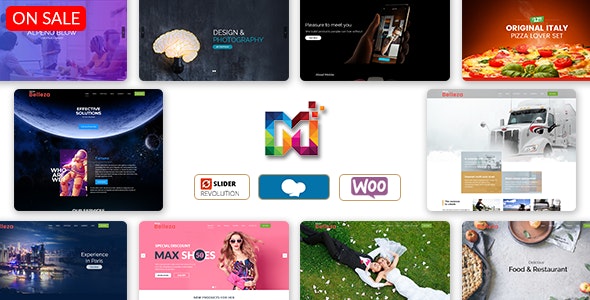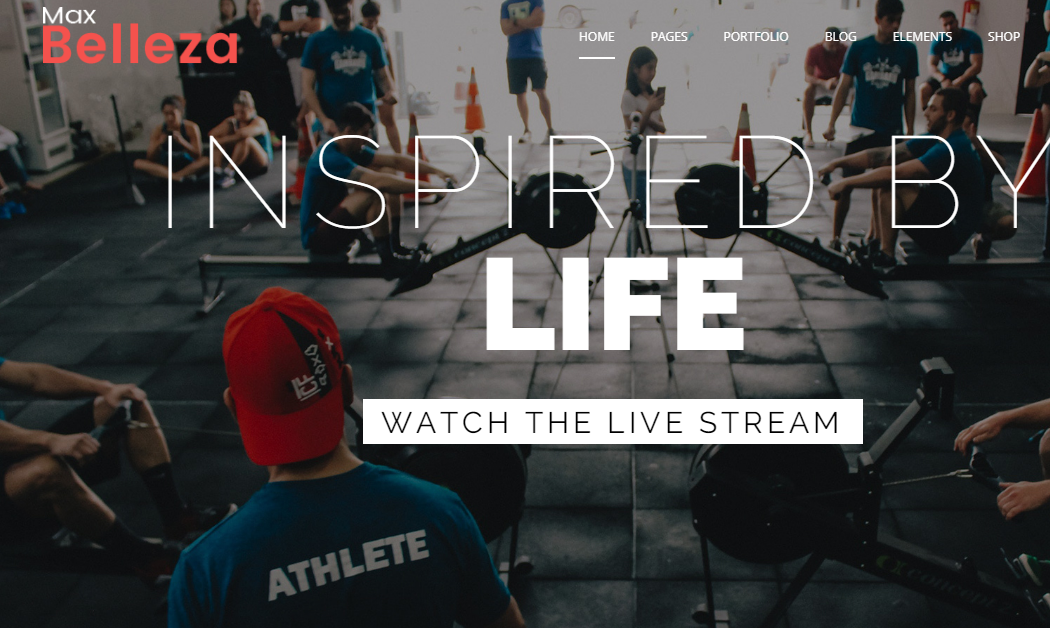When you are running a website that holds events, published events, or schedules events, you require plugins that can help in the presentation of all your information. WordPress on its own cannot permit you the functionality that you need. In fact you should have a plugin that can automate much of what you do, present it on the screen, and put that information in the right place on your website. So here we are to provide you with the Top 5 Event Management WordPress Plugins 2019. Check it out!
1. The Modern Events Calendar
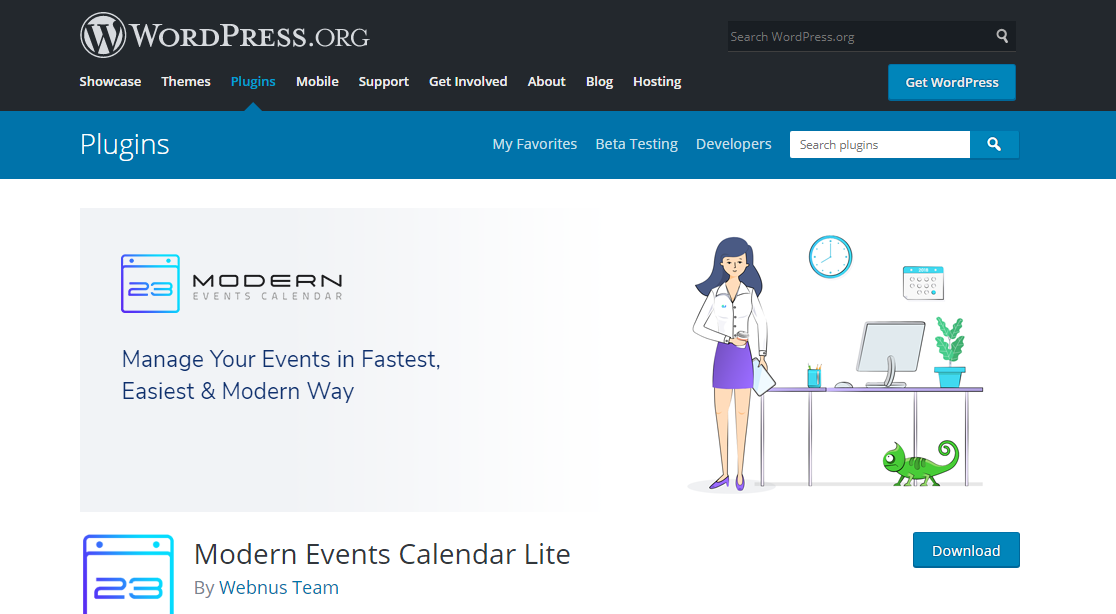
The Modern Events Calendar is the most functional plugins. Here you can take submissions on the front end because your customers need to book the site or set up a community event. Also you can take payments for tickets, and set up the map view so that users know where your events are taking place.
2. The EventOn Plugin
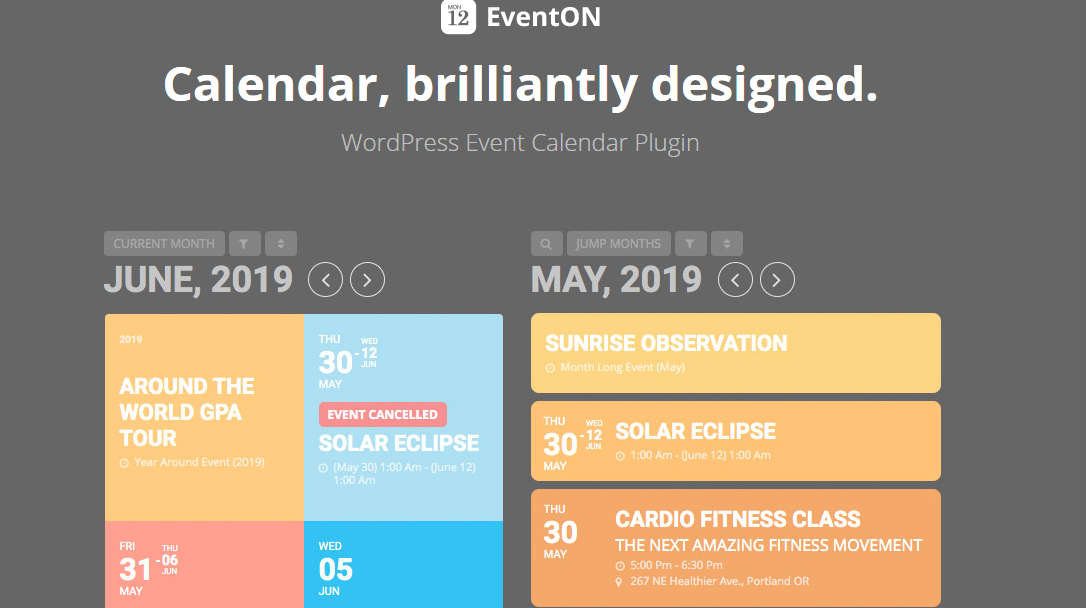
EventOn is a modern plugin that brings colorful event management to the screen. Someone who is booking on your site will see the slashing lines of a modern design with bright colors that indicate every new booking. The plugin allow your customers to book any time they need your facility.
3. The Events Calendar
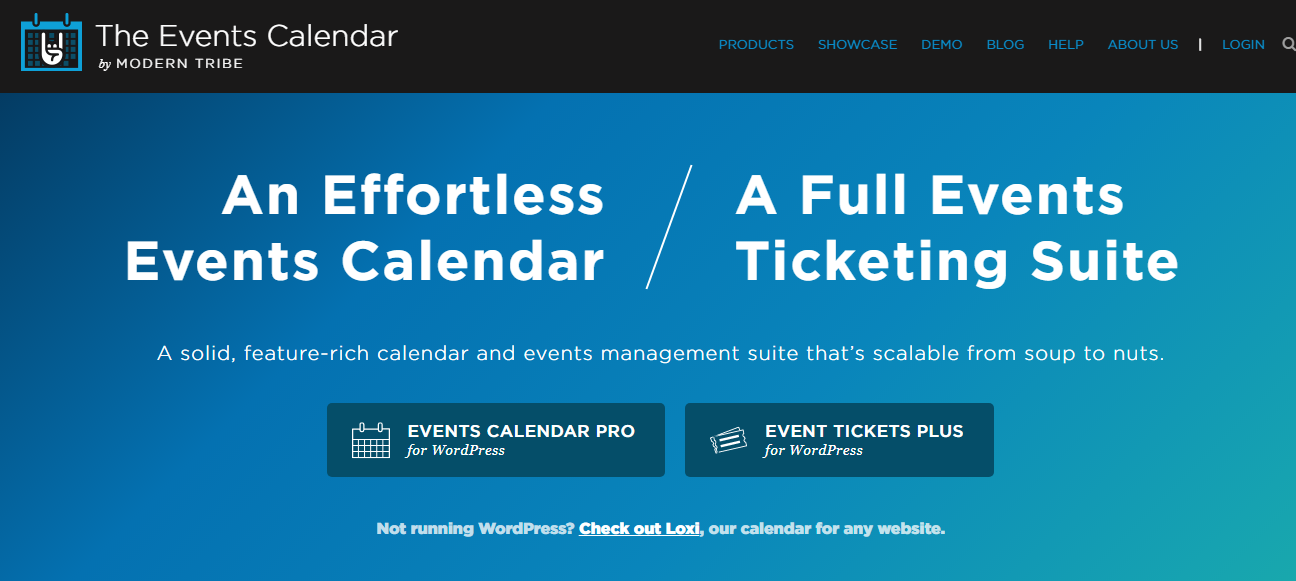
The Events Calendar is a favored plugin that does most of the work for you. Here you can show a calendar view of all the events that are coming up, and you can add the tickets extension that allowing users to reserve tickets or buy them right now- a very useful feature because you need users to commit to your events in some way.
4. Event Calendar WD
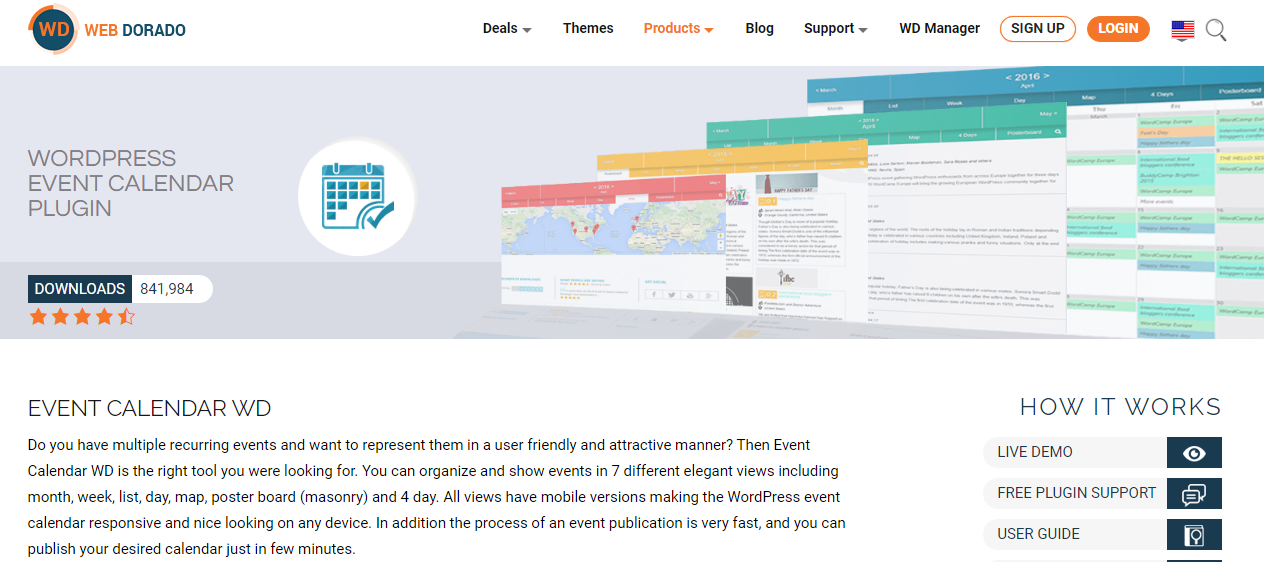
The Event Calendar WD plugin was designed to set up events. It ensures that all the users can create their own events, and even set up the countdown that you need. Also offers to fill out the calendar with basic information about venues and organizers.
5. Event Espresso—Decaf

Event Espresso is a ticketing plugin that will promote tickets to any event, allow your guests to set up a payment system for their tickets, and allows for a number of different ticket styles depending on the event that you are setting. Also when you set up events in the program, you will see all those events on the calendar.
Courtesy:
webcreate.me
 Web Design Inspiration, Templates, and Development Blog
Web Design Inspiration, Templates, and Development Blog