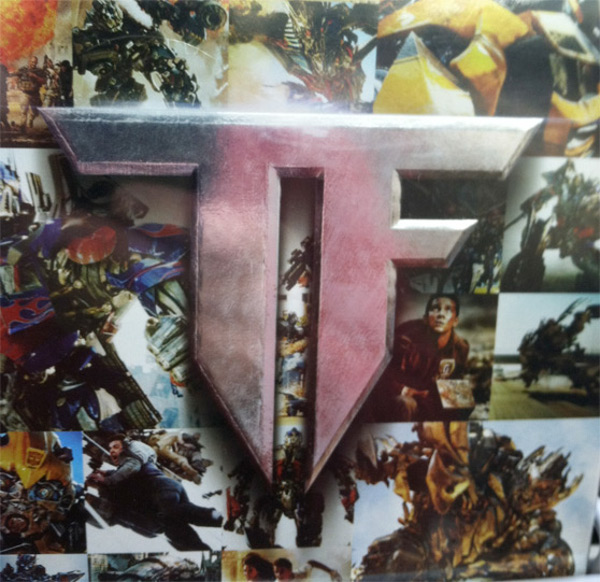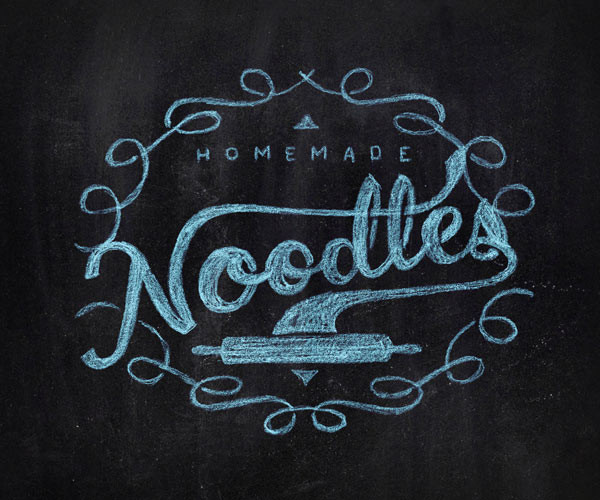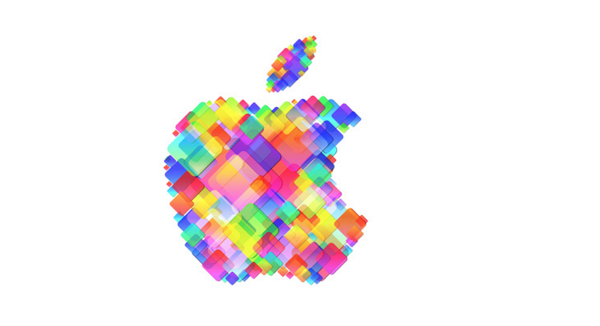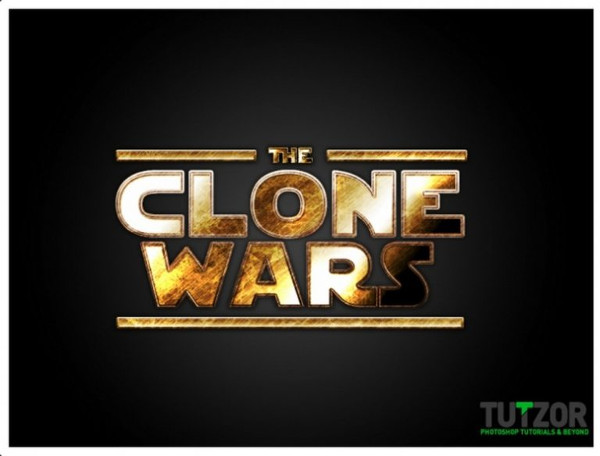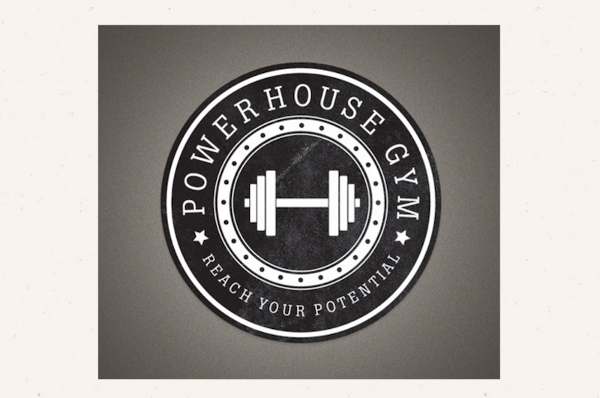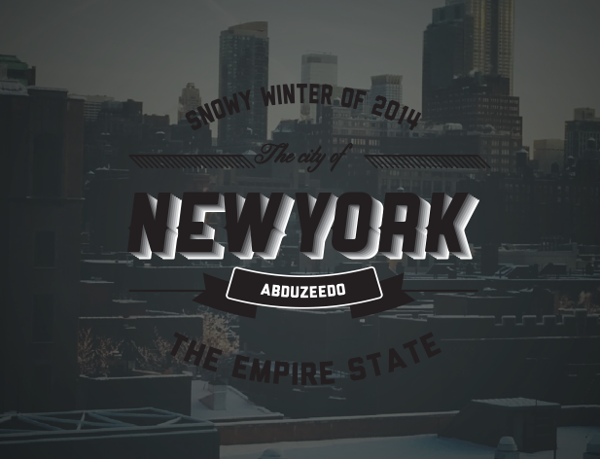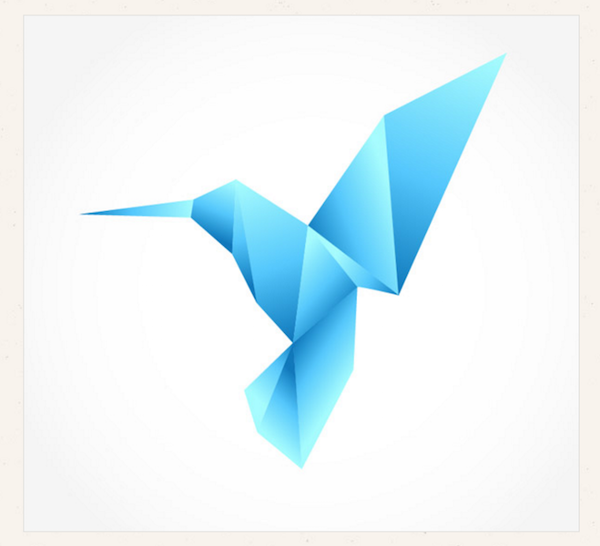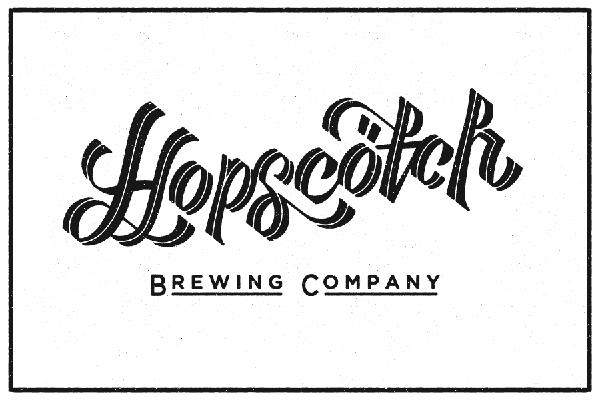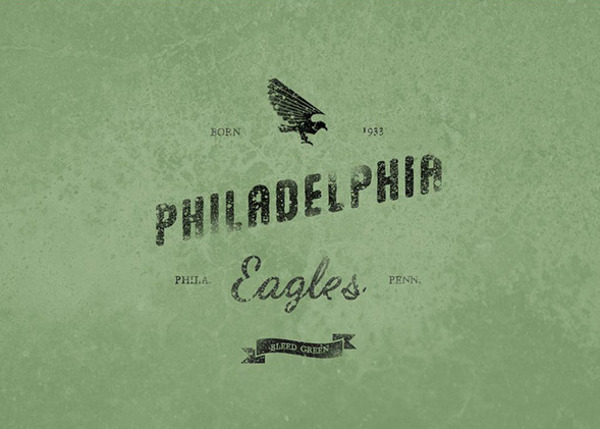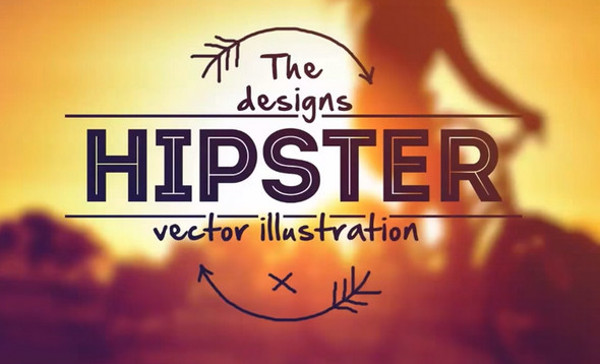These are the Best Photoshop Logo Design Tutorials, with almost everyone can create his logo easily by following very simple steps. This provides a perfect assistant to the process of manifesting a beautiful logo that would suit your needs, and that would best represent your ideas. Using this tutorial you can create a professional logo with great quality in less time.
1. Metal Car Logo Effect
This is a beautiful chrome effect using just layer styles and basic Photoshop filters. You can also improve this effect and make it even more realistic, it’s all about playing with the Layer Styles values.
Download Link2. 3D Glossy Box Logo
3D Glossy Box logo provides you Color selection for a background which is the most effective feature because it will influence how your image stands out. Now it is going to be creating a vibrant glossy box, you can have a look how it is.This is a very easy process of creating logos, this tutorial provides the perfect assistant.
Download Link3. Designing a Business Logo
Designing a logo is the first step to start-up any business website.It’s a modest business logo and you should be able to create logos of your own once you’re finished with the tutorial.For any type of Business use this logo tutorial and give New Look To Your Brand.
Download Link4. Transformer Style Logo
If you want to create an ultimate metallic logo, then try this.Try these techniques in your own artwork and see what you can create.This is an excellent tutorial here to create the unique logo for any website.
Download Link5. Give Your Logo a Chalk Effect
Chalk effect to a logo or text effect is simple but looks amazing. It is an extremely realistic effect that can be applied to just about any existing line work.This tutorial is perfect to give an attractive look to your logo.
Download Link6. Easy Hulk Logo
This is the best logo design tutorials through which you can learn how to create a dynamic logo for the game.This logo gives modern adventurous effects to your logo which is most popular and looks beautiful.
Download Link7. Creating a crazy cool logo
Download Link8. Real Apple Logo in Photoshop
Download Link9. How to Make Apple WWDC Logo in Adobe Photoshop CS5
Download Link10. Casino Royale Logo
Download Link11. Create a Slick Business Logo
Download Link12. Design a Vector Crest Logo
Download Link13. Web 2.0 Logo Reflection in Vector format with Illustrator
Download Link14. Creating Clone Wars Logo
Download Link15. How to Design a Logo in Photoshop CC
Download Link16. How To Create a Retro Badge/Emblem Style Logo
Download Link17. Designing a Typographic Logo in both Illustrator and Photoshop
Download Link18. How To Create an Origami Style Logomark in Illustrator
Download Link19. Superman 3D Logo Design
Download Link20. How to Design a Logotype from Conception to Completion
Download Link21. Creating a Hand Lettered Logotype
Download Link22. Logo Design Process and Walkthrough for BioThemes
Download Link23. Create a Hipster Style Logo
Download Link24. Logo Design Project Step by Step Walkthrough
Download Link25. Designing a Save Child Logo in Photoshop
Download Link26. Create a Cool Music Logo on a Grunge Background
Download Link27. Design A Hipster logo In Photoshop
Download Link28. Design Your Own Floral Typography Logo in Photoshop
Download Link Web Design Inspiration, Templates, and Development Blog
Web Design Inspiration, Templates, and Development Blog