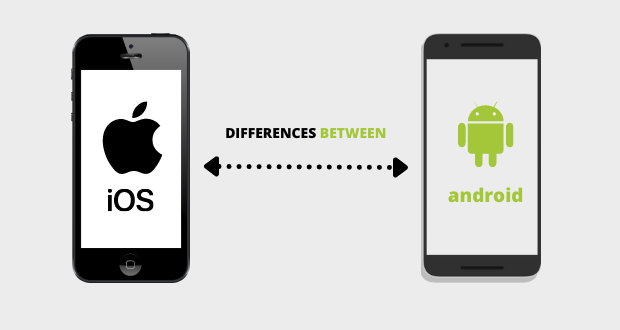How to bring back launchpad icon on dock
You can follow steps below for iMac, Mac Book pro and other desktop devices running iOS. Goto Finder > Select application from the list in left column. Search for Launchpad > Drag the icon to your Dock and release icon after 2 seconds.
User Rating: Be the first one !
0
You can follow steps below for iMac, Mac Book pro and other desktop devices running iOS.
Goto Finder > Select application from the list in left column.
Search for Launchpad > Drag the icon to your Dock and release icon after 2 seconds.
 Web Design Inspiration, Templates, and Development Blog
Web Design Inspiration, Templates, and Development Blog